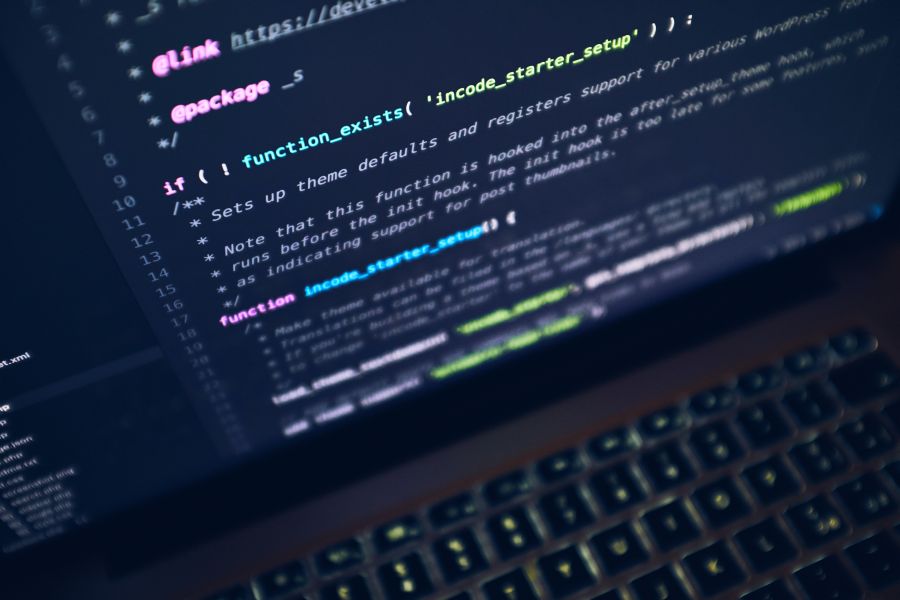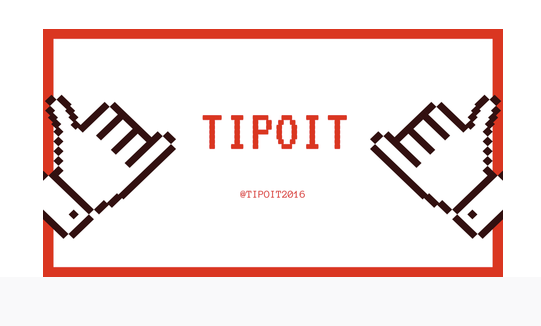Most common WordPress (in)security issues
Bad password management
Let's take a look at some things that can cause your WordPress website to become insecure. Number one cause of all WordPress insecurities is, and always going to be bad password management. This occurs when administrators set their passwords to a weak phrase, or a group of characters that can easily be compromised. Passwords like Admin1234 or Pass1234 will definitely not boost your app security level. In this day and age hackers have at their disposal very sophisticated tools that can be used for brute force and / or dictionary attacks in order to steal weak passwords, and therefore you want to take care of your credentials and keep them properly managed. Also, login account credentials to your business website might be stolen or compromised by a developer that helped you build a website in the past, but is no longer in the picture. Former employees, or companies you had hired in the past to help you with your website management can turn out to be the biggest security flaw that your business ever had, so it's going to be the first thing that is going to make your website insecure. Always do your homework prior to hiring a development team, or a single developer.
Your WordPress is not updated
Next thing on the list of WordPress insecurities is going to be insecure and unmaintained system and / or unmaintained plugins that are installed on the app. If not updated on a regular basis, WordPress itself can become an insecure software. Parts of your WordPress website where a security vulnerability has been discovered can have a fix or a patch issued out but it never got updated, and so your system is a vulnerable software asset from this point on. Same goes for plugins, they have to be checked and updated on a regular basis.
Unreliable software and bad plugins
Downloading themes or plug-ins from some random place on the internet and not the official and reliable sources, or developers, will maybe save you some money but what ends up happening is you can end up installing all sorts of spyware on your web domain, not to mention the code quality that can be poor and potentially harmful for performance. Watch out for crappy themes and plugins and take the time to analyze the market that you are entering to get what you need for your WordPress.
Bad hosting arrangements
Not all hosting is good for your business, especially if you are running a WordPress web application, or a WooCommerce web store. What can end up happening with unreliable hosting is that lack of resources and infrastructure can ruin your web content usability completely. Oftentimes a server itself might get infected or it might have a security vulnerability and even some form of malware can get installed on it. This can affect some or all the websites that are hosted on that server, and this can lead to data leaks and potentially compromise and destroy your business in the long run. Here are some good and reliable options for hosting your WordPress that might come in handy:
Popular WordPress security plugins
Some of the plugins that are well established in the WordPress community and well known for their security features like login page protection, firewall, spam removal, two-factor authentication etc., are:
Let's recap
- Make your passwords secure, use a reliable password generator or password manager, or just follow WordPress recommendations for secure passwords,
- use reliable development services instead of cheap and I-will-create-your-website in 15 minutes schemes,
- visit your admin area on a regular basis and regularly update your application and plugins,
- buy themes and plugins on a reliable and trusted WordPress markets and networks, download only trusted and secure plugins,
- use a reliable, trusted and / or preferably managed WordPress hosting packages,
- use trusted plugins like WordFence or AIOS to protect your website with a whole suite of security options.