AnyChart – JavaScript charts part-1
AnyChart – create charts with JavaScript
If you administrate and maintain data rich websites, sometimes you will need a little push in terms of data visualization, normally by means of some sort of data-visualization API. In this article we briefly present AnyChart, a commercial JavaScript charting library, still free for a non-profit use. This is a very well established Javascript API that has been on the market for more than 10 years. Originally Flash-based, AnyChart has since moved over to pure JavaScript and SVG/VML rendering. AnyChart is usually presented as a set of different JS charting libraries. It is comprised of the following:
- AnyChart – allows you to install interactive charts of all basic types
- AnyStock – allows you to add interactive or timeline-based financial charts to any web and mobile project
- AnyMap – a mapping solution that allows you to add interactive maps and display them in any browser on any platform
- AnyGantt – AnyGantt is an additional data visualization solution in the form of complex and informative Gantt charts.
Anyhow, these libraries can be treated as one big JavaScript (HTML5) charting library. They all share the same API, all the charts are configured in pretty much the same way, they share common themes, settings and ways to load data. One more added benefit is that you can also easily share a chart created with AnyChart on social networks such as Facebook, Pinterest, Twitter or LinkedIn. It is also possible to implement custom integrations with any other social network using image files sharing functions. You can save all charts as a PDF, PNG, JPG, or SVG image, or download chart data as an Excel or CSV file. This is something that every team member can use with other tools like Microsoft One Drive or similar cloud based solutions. Sharing visualized data in real time can completely transform your BI best practices. There are other similar solutions for these tasks out there, like Chart.js, but in my personal opinion AnyChart gives even more functionality, although Chart.js is not a bad solution at all.
Visualizing external data
AnyChart gives you options for creating charts out of data stored in arrays, JSON like formats, multidimensional arrays, and especially useful, HTML tables. Let’s now look at one simple example of AnyChart functionality. You can create pie, bar, line, column and various other charts with AnyChart library. AnyChrat supports many technologies and languages, and this platform independence of AnyChart has made it popular choice for data visualization in web developer communities. AnyChart also offers PDF and image exporting that allows you to share visualizations as printed documents.
HTML

CSS ( style.css )

JavaScript ( anychart.js )
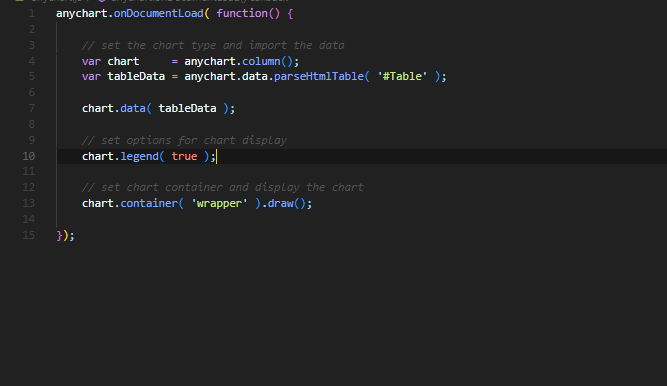
AnyChart is a flexible JavaScript ( HTML5 ) based solution that allows developers to embed interactive and great looking charts and dashboards into any web, standalone or mobile project.
One more good thing worth mentioning about this solution, is the fact that this library has an extensive documentation and support that you can use, and a lot of tools like AnyChart playground that can give you full HTML-JavaScript code base for creating data visualization solutions for your web content. We can combine different charts to emphasize same key points in data that is coming from the same sources or API, and we can target different platforms with adjusted data visualizations for that platform. In this article we presented you with basic info about AnyChart charting JavaScript API, and in the following articles we will write about Chartopedia, AnyChart’s tool for understanding different chart groups.
Posted on: March 25, 2018
Print article Email article
