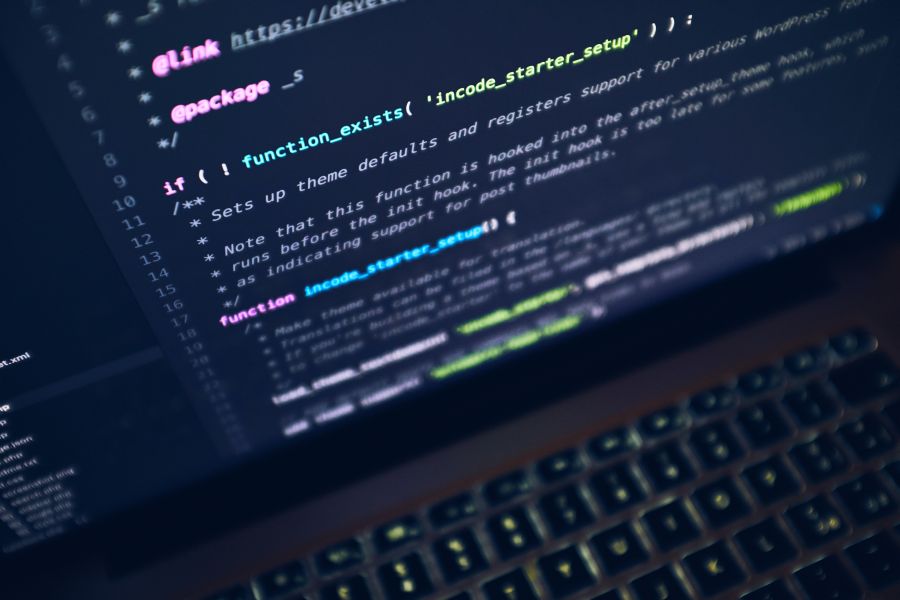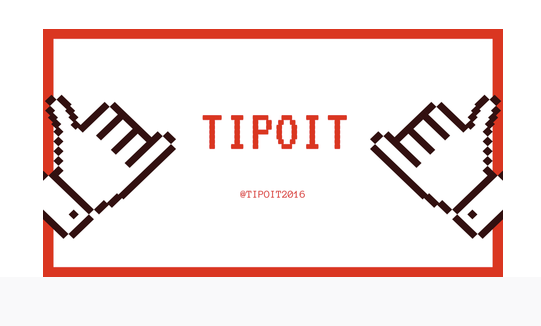CMS overview series – WordPress
Good old CMS
If you want to host your own web app, first question to come in mind is what CMS platform I might, or should use for this purpose. Most companies and individuals out there will eventually use a CMS to host their web content because it reduces the time and the cost of creating and managing web pages and posts in general. If you have to contact a web developer each time that you want to change the content or the structure of your website, you are losing the most valuable resource for every entrepreneur while doing this, and this resource is time. This time can be used for marketing activities or other core business stuff that your business model requires. Content Management System application is a software system that lets you easily create and manage content for your website without the need to understand any of the underlying software skills and technologies necessary to build a web page, and without the need to contact your developer or other service providers every now and then. This is how this should work. However, a lot of CMS options are available out there, and you can easily get lost in this sea of possibilities. This is why I will try to explain in general what are the most renowned CMS options out there and you will probably get a better picture of what should be your primary weapon of choice for your website. In this series we will take a look at some of the most popular and most used CMS platforms and their pros and cons, and we will begin with WordPress. Let’s take a look:
WordPress - by far the most popular CMS app
Pros
1) Rich community
WordPress has a huge community of developers and users, so finding a theme, plugin, or a solution for your problem is a breeze for WP site owners. You can also find WordPress page builders like Elementor for example, that can provide you with a service that you need.
2) User friendly
WordPress has a vast community of developers and a vast theme / plugins market. Whatever you want for your website you can find it, if you use WordPress, whether you are looking for a free solution or a paid one. WordPress powers 20-30% of all the website content out there on the internet, and this is something that you just have to take into consideration when choosing a CMS for your business. The variety of WordPress themes out there is simply astonishing. WordPress is, most of the time, very user friendly for a non-technical user. If you have to add additional features for your website there is a sea of plugins that can finish this task this for you. You just have to understand that too much plugins can slow down your website, plus you will pay good money if you need premium versions, so use them with moderation because "free" is the word that can get you easily fooled in the world of WP plugins. Real optimizations in web applications are never free. The latest Gutenberg editor enables you to create amazing different screen-size and web friendly content blocks, and if you don't like it, you can still use the old one, classic editor. WordPress gives you a variety of ways to add a new block on your page. With the new Gutenberg editor, you can develop your own method of adding new blocks based on your writing preferences. Additional support to all this can also be a wide variety of WordPress page builders, like Elementor or WPBakery Page Builder plugin that enable visual drag-and-drop page design with predesigned templates and style selections.
3) Managed hosting solutions
It is relatively easy to find managed hosting packages for WordPress that will enable even the most non-technical users to install and run WordPress on selected domain or domains. Some of the good examples for this service can be SiteGround, DreamHost or Flywheel. Options like these will help you install WordPress in one click manner, and help you easily maintain your WordPress domain.
4) Free to use
WordPress is free to use, but it is worth noting that more complex WordPress websites will probably require plugins and add-ons which will eventually generate some expense. These expenses can grow, as your domain grows. But good WordPress content can be created without any plugins also, and therefore you can really create a full web app for free with WordPress if you know what you are doing.
5) SEO firendly
WordPress is, and always will be very SEO friendly solution. Besides its native SEO friendliness, standard plugins like Yoast SEO will help you understand and develop the SEO aspect of your content very easy. SEO is a very big strong point for WordPress.
Cons
1) Old codebase
WordPress began its existence as a blogging tool a long time ago, and if you look at it as a core project, that is what it essentially is to this day. WordPress was pretty stagnant since it was first introduced if you compare it with new coding standards in web development. Basic codebase of WordPress was written in procedural PHP and it is still pretty much the same as it was 10-15 years ago. New trends in writing software like MVC pattern, and similar, were never really applied to WordPress, and the core codebase remained the same. WordPress can also experience problems when running on newer versions of PHP, like PHP 8.0 for example. The architecture of WordPress is very old-fashioned, and by new standards of creating software this architecture can look pretty clumsy.
2) Plugin hell and web vulnerability
WordPress operates on plugins, which can boost the end-user experience, but at the same time this is the biggest flaw of WordPress. Not every problem should be solved with plugins, and try to please everybody philosophy is not always welcome in the world of web applications. Plugins can help you, but they can also slow down and destroy the security of your website. Using too many plugins in your WordPress installation is a big no no, but nobody will really warn you about this. You should not quit WordPress if you are using it, but you should see if this is the right choice of architecture for you if your website has a specific use case.
3) Frequent updates
While some applications require very few updates over a period of time to function properly ( LTS app versions ), WordPress requires constant updates. You will have to log into your system pretty regularly and update WordPress, as this is one of the main prerequisites of secure and stable WP content. WordPress updates are important because they serve as security fixes. Hackers can find vulnerabilities in WordPress, and they are trying to do exactly that, all the time. So it is essential to update to get the latest protection from all new types of hacking techniques.
4) Can be expensive
Although WordPress as a core installation is free, and there are a lot of free plugins out there to use, if and when you want to enhance your website, eventually you will have to use premium plugins, or managed hosting solutions. This can turn out to be more expensive than you imagined. This is often a case with e-commerce solutions using WooCommerce and / or similar plugins. Your web store can grow quickly, and this will require investing money in maintenance and premium plugins, or hiring developers to develop a plugin.
5) Performance issues
WordPress is almost 20 years old and its core codebase is still pretty much the same. Things have changed dramatically in this timeframe and needless to say, newer and better software architectures came along the way. WordPress can often fail in performance compared to more modern solutions, although there are many WordPress websites which are fast and performant. With this we conclude this part of CMS overview series, and in next posts we will cover Drupal, Joomla, Magento, Shopify, Squarespace and Webflow.